
Make your day
with Google Pay
Google has got all the answers, including to the question about how to pay like a boss! Google Pay allows secure and speedy payments, simply by waving your phone (but not too hard – don’t drop it!). It’s just an easy, contactless and clever way to pay.
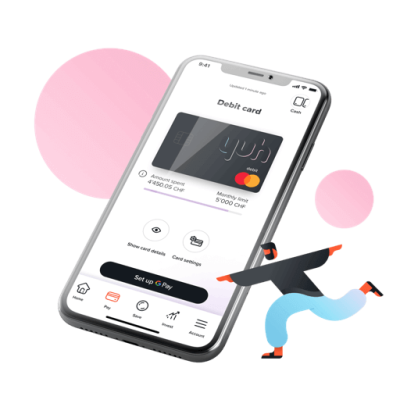
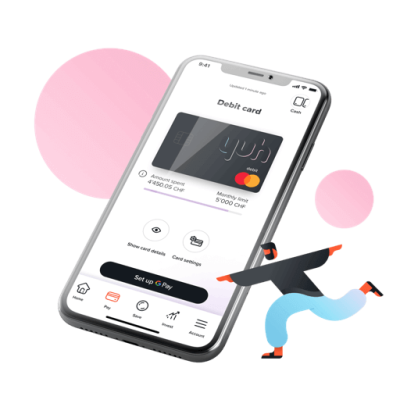
It’s safe
Your card information is 100% secure because it isn’t stored on your device or shared when you pay
It’s fast
You pay quickly with the one thing that you have always at hand anyway: your smartphone
It’s instantaneous
Each transaction shows up in your Yuh app in real time so you can keep track of your spending
Take charge of your money, switch to the Yuhniverse!



